How I use the Gemini browser extension to read papers more effectively
How I use the Gemini browser extension to read papers more effectivelyPermalink
Reading academic papers is time-consuming. Even with years of practice, it takes significant effort to extract the key insights from a paper, understand how it fits into the broader literature, and identify what you should actually take away from it. I’ve been using the Gemini browser extension to make this process more effective, and it’s become an essential part of my research workflow.
What is the Gemini browser extension?Permalink
The Gemini browser extension (now called “Gemini in Chrome”) is Google’s AI assistant built directly into the Chrome browser. It’s more than just having access to Gemini in a separate tab. The extension can access and understand the context of your current webpage, which makes it particularly useful for tasks like reading research papers.
The extension is available for users signed in to Chrome, and it works seamlessly with web content. You can activate it from any webpage, ask questions about what you’re viewing, and get contextual responses based on the actual content on your screen. It integrates with other Google products and can work with PDFs, articles, videos, and other web content.
What makes it different from just copying and pasting content into ChatGPT or another AI tool is the seamless integration. There’s no context switching, no copy-paste workflow, and no need to manually extract text from PDFs. You’re reading a paper, you have a question, you ask it, and you get an answer based on the content you’re looking at.
What are some ways it can be used?Permalink
Beyond reading papers, Gemini in Chrome has several use cases:
Summarizing web content: You can quickly get summaries of long articles, blog posts, or documentation. Instead of reading a 5,000-word article, you can ask for the key points and decide if it’s worth your time.
Comparing information: Open multiple tabs and ask Gemini to compare and contrast the information across them. This is useful for product research, comparing different approaches to a problem, or understanding different perspectives on a topic.
YouTube video summaries: The extension can summarize YouTube videos, which is particularly useful for technical talks or lectures where you want to know if the content is relevant before investing time watching.
Planning and organizing: Use it to help plan trips, organize research, or create structured notes based on multiple sources of information.
Learning complex topics: When reading technical documentation or tutorials, you can ask clarifying questions without leaving the page. This makes learning new frameworks, libraries, or concepts more interactive.
Quick fact-checking: While reading anything online, you can quickly verify claims, ask for additional context, or get explanations of unfamiliar terms.
The key advantage is that Gemini can see what you’re seeing. It’s not operating in a vacuum, but rather it’s a contextual assistant that understands your current task and can provide relevant help without you needing to manually provide context.
How I’m using it to read papers more effectivelyPermalink
Here’s my specific workflow for reading academic papers with the Gemini browser extension. This has dramatically improved both my comprehension and my efficiency when doing literature reviews.
Step 0: Yes, you can use ChatGPT for thisPermalink
I’ve uesd ChatGPT for this task before and it works well for it. I still think that for deeper analysis and back-and-forth, especially if I really want to dig into a paper, I’ll default to creating a new chat in ChatGPT within a project that uses a prompt that I have specifically for academic literature. However, using the browser extension has a few advantages:
- It’s quick to use: it’s available out-of-the-box as a browser extension.
- It’s great for quick insights and getting the key takeaways for a paper.
- It’s helpful for seeing if a paper is worth me diving more deeply into in the first place.
Both have their uses. But for the vast majority of papers, where I just want the quick meat of the paper, the 80% of understanding that I need in order to get the key takeaways, the Gemini browser extension is far more convenient.
Step 1: Pull up an ArXiv linkPermalink
I start by opening the paper on ArXiv or wherever it’s hosted. The beauty of this approach is that I don’t need to download PDFs or copy text. The extension can read the content directly from the webpage.
Step 2: Ask for key takeawaysPermalink
My first question is always: “What are the key takeaways of this paper and what should I get out of it?”
This gives me an immediate high-level understanding. Instead of reading the abstract and introduction and trying to figure out what matters, Gemini extracts the core contributions, findings, and implications. This takes about 10 seconds and gives me a foundation for deeper understanding.
The response typically includes:
- The main research question or problem the paper addresses
- The key methodology or approach
- The primary findings or contributions
- Why it matters in the broader context
This is far more efficient than my previous approach of reading the abstract, skimming the introduction, jumping to the conclusion, and trying to piece together the significance.
Step 3: Get suggested questionsPermalink
Next, I ask: “What are some other questions that you think I can ask about this paper to really make sure I get the core takeaways from it?”
This is where the workflow becomes truly valuable. Gemini generates questions that I wouldn’t have thought to ask, but that reveal important nuances about the paper. These aren’t generic questions like “what’s the methodology?” but rather specific questions tailored to the actual content.
For example, when reading a paper about AI agent training data quality, Gemini suggested questions like:
- “How did the authors measure data quality and what were their specific criteria?”
- “What’s the relationship between dataset size and model performance that they found?”
- “How do their findings compare to previous work on synthetic data generation?”
These questions force me to engage with the paper’s specifics rather than just getting a surface-level understanding.
Step 4: Work through the questions one by onePermalink
I then ask these questions one at a time. This creates a structured learning experience where I’m actively engaging with the paper’s content rather than passively reading.
This approach transforms reading from a passive activity into an active dialogue. Instead of my eyes glazing over technical sections, I’m asking specific questions and getting clear answers. The AI has already read and understood the entire paper, so it can immediately point me to relevant sections and explain complex concepts.
Step 5: Add context for your specific purpose (optional)Permalink
If I’m reading the paper for a specific reason, I’ll provide that context: “My purpose for reading this paper is to write a literature review about AI agent training methodologies. Given that, suggest some questions I can ask you to learn more about the paper.”
This tailors the discussion to my actual needs. Instead of generic comprehension questions, I get questions about how this paper fits into the broader literature, what gaps it fills, and how I might cite it in my own work.
For example, if I’m writing a literature review, Gemini might suggest:
- “How does this paper’s approach differ from the standard paradigm in the field?”
- “What are the limitations acknowledged by the authors that future work could address?”
- “Which related work does this paper build on, and how does it extend those contributions?”
These are exactly the questions I need to answer for a literature review, but asking them explicitly helps me extract the right information.
Step 6: Check your understandingPermalink
Throughout the process, I’ll periodically say: “So my understanding is XYZ, is this correct?”
This is crucial for catching misunderstandings early. If I’ve misinterpreted a key concept or missed an important nuance, the AI can immediately correct me. This prevents me from building incorrect mental models that I’d have to unlearn later.
For instance, I might say: “So my understanding is that they’re arguing that smaller, high-quality datasets outperform larger, lower-quality ones for agent training. Is that right?”
Gemini might respond: “That’s partially correct, but there’s an important nuance. They found that for specific agent tasks requiring complex reasoning, data quality matters more than quantity. However, for simpler tasks, larger datasets still showed performance benefits even with lower quality data.”
This kind of immediate feedback prevents the accumulation of small misunderstandings that compound over time.
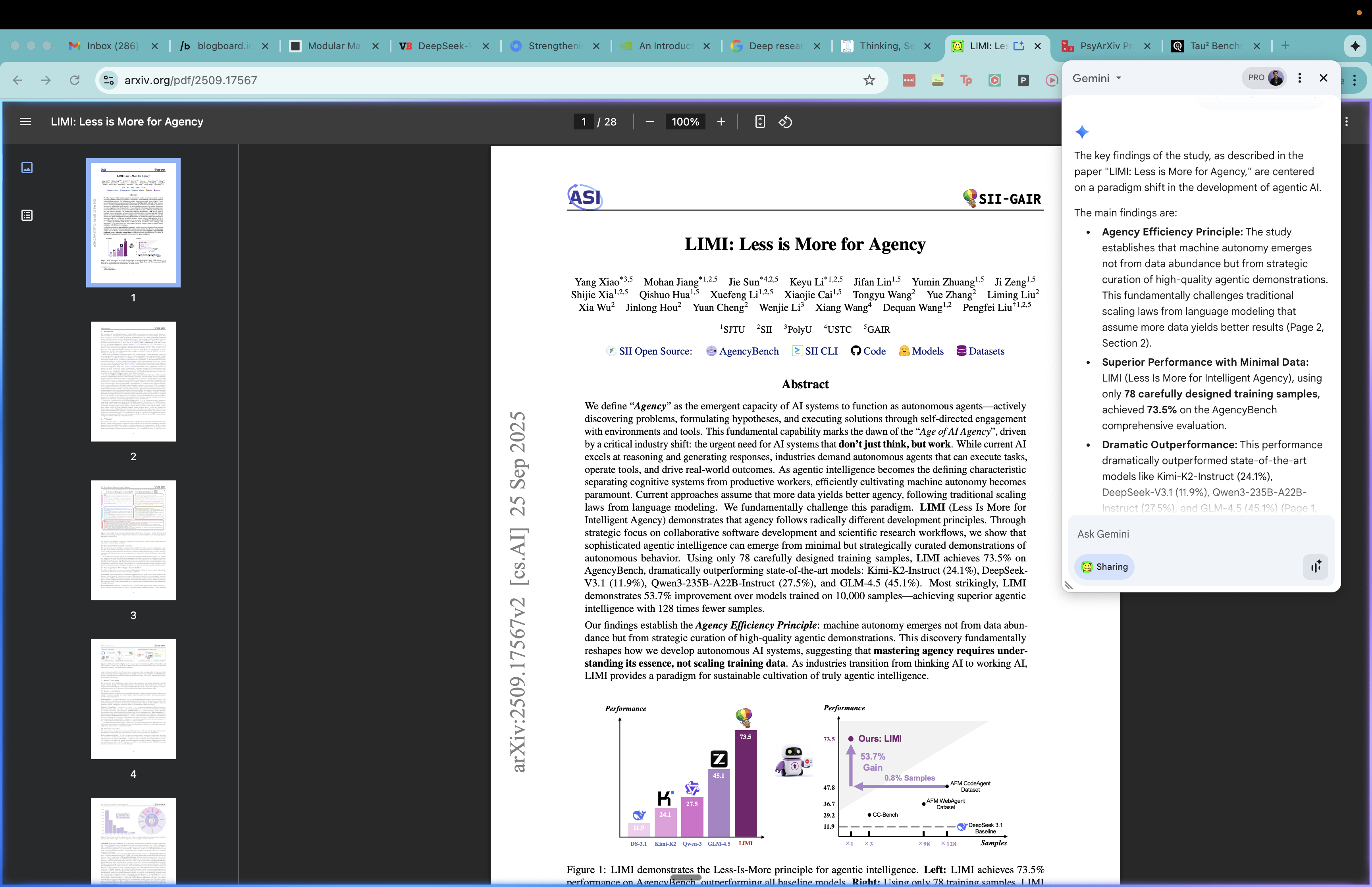
Why this worksPermalink
This workflow addresses several common problems with reading academic papers:
It’s active, not passive: Instead of reading linearly and hoping information sticks, I’m actively questioning and engaging with the content.
It’s efficient: I can understand a paper in 15-20 minutes instead of 45-60 minutes, and often with better comprehension because I’m asking targeted questions.
It catches misunderstandings early: By regularly checking my understanding, I avoid building incorrect mental models.
It’s tailored to my needs: By providing context about why I’m reading the paper, I get information relevant to my specific use case rather than generic summaries.
It reveals important nuances: The suggested questions often highlight aspects of the paper I would have missed on my own.
The key insight is that comprehension isn’t about reading every word sequentially. It’s about asking the right questions and building the right mental models. The Gemini browser extension facilitates this by letting me have a dialogue with the content rather than just consuming it.
ConclusionPermalink
The Gemini browser extension has fundamentally changed how I read research papers. What used to be a slow, passive process is now fast, active, and more effective. I understand papers better and retain the information longer because I’m engaging with it actively rather than just reading it.
This workflow isn’t limited to academic papers. You can apply the same approach to technical documentation, blog posts, industry reports, or any long-form content where deep comprehension matters. The fundamental principle is the same: turn passive reading into active dialogue, ask targeted questions, and verify your understanding as you go.
The traditional approach to reading papers is still valuable for truly deep dives where you need to understand every methodological detail. But for literature reviews, keeping up with the field, or quickly evaluating whether a paper is relevant to your work, this AI-assisted approach is far more efficient without sacrificing comprehension.
